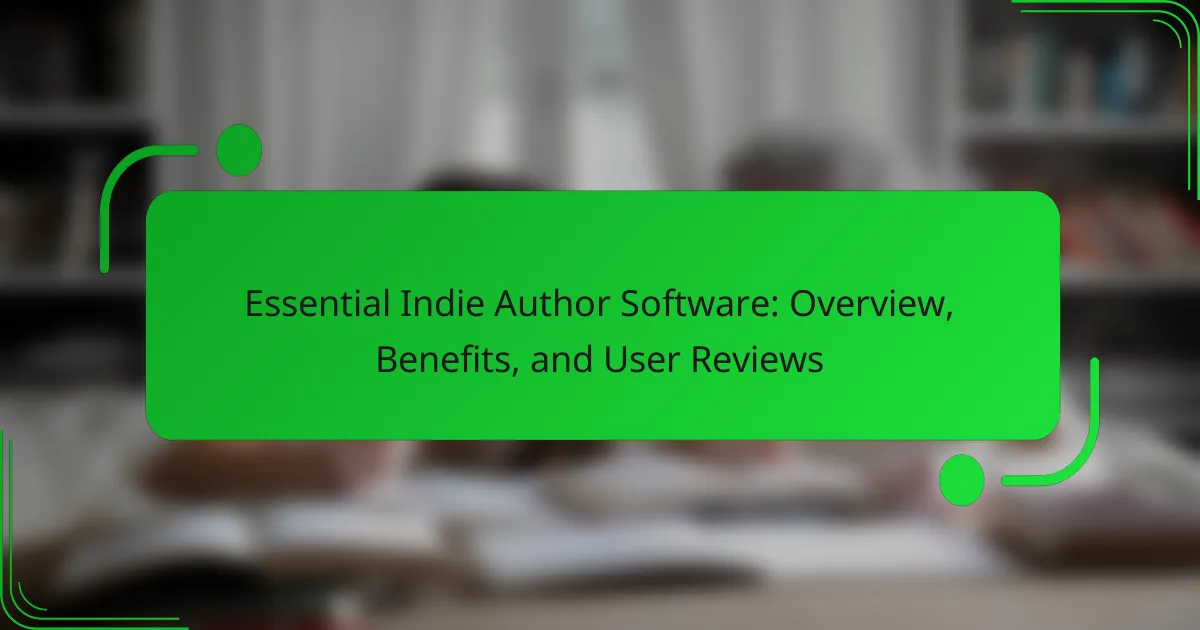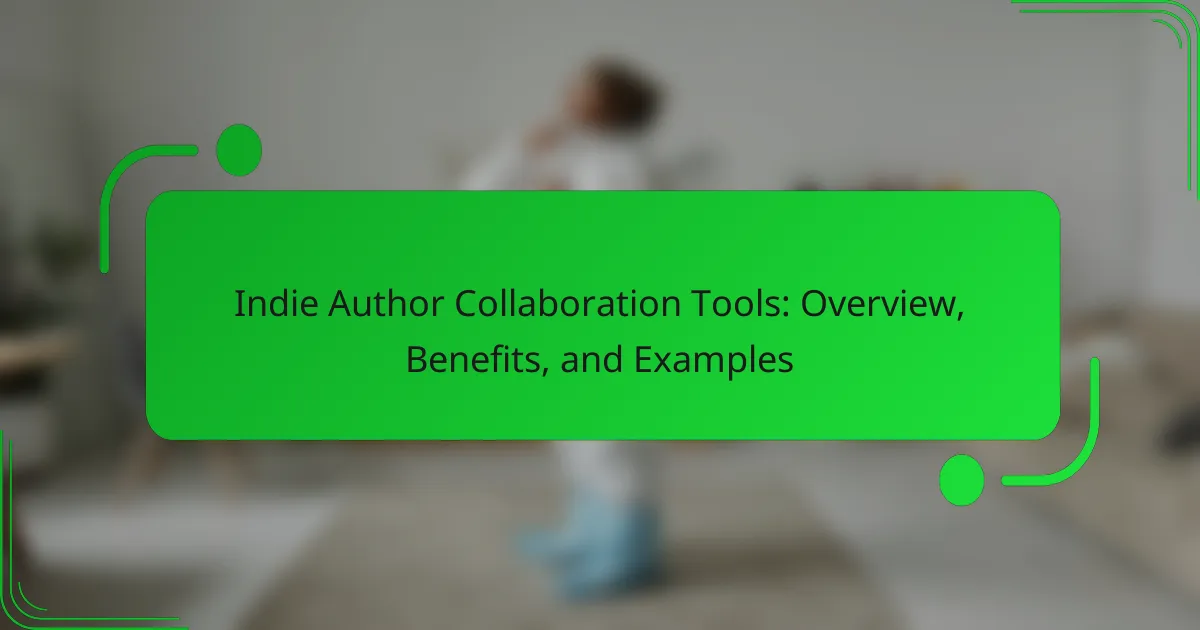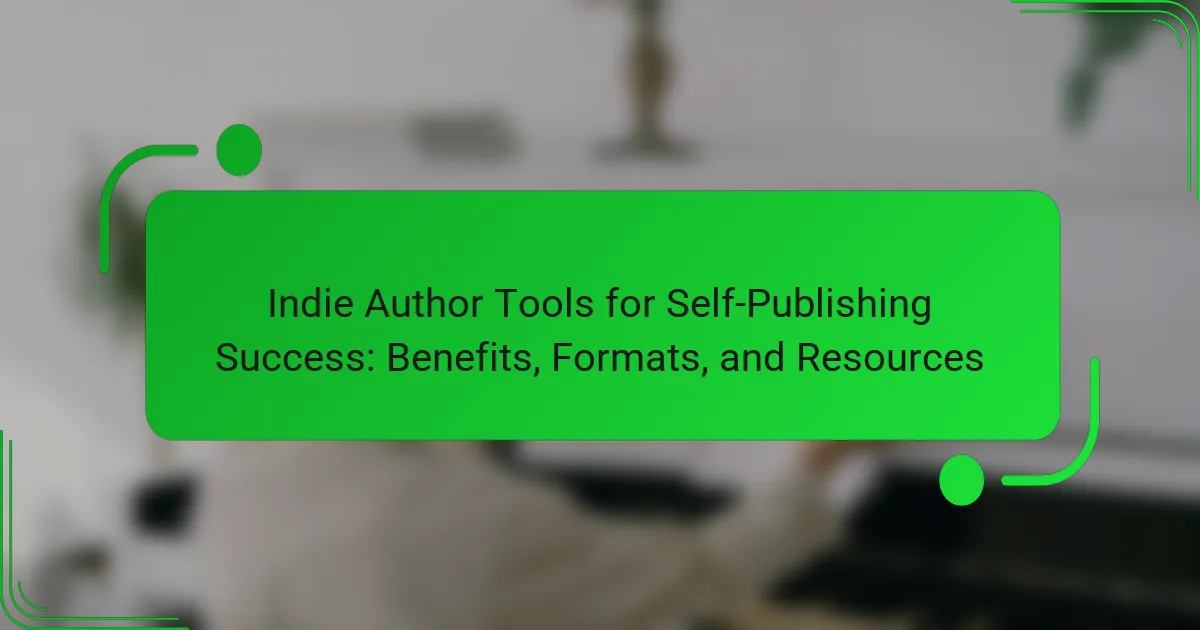Indie authors often face budget constraints when seeking effective editing tools. This article explores budget-friendly editing options, highlighting key features, pricing models, and popular tools like Grammarly, ProWritingAid, and Hemingway Editor. It addresses common challenges authors encounter and provides insights on maximizing the potential of these affordable resources.
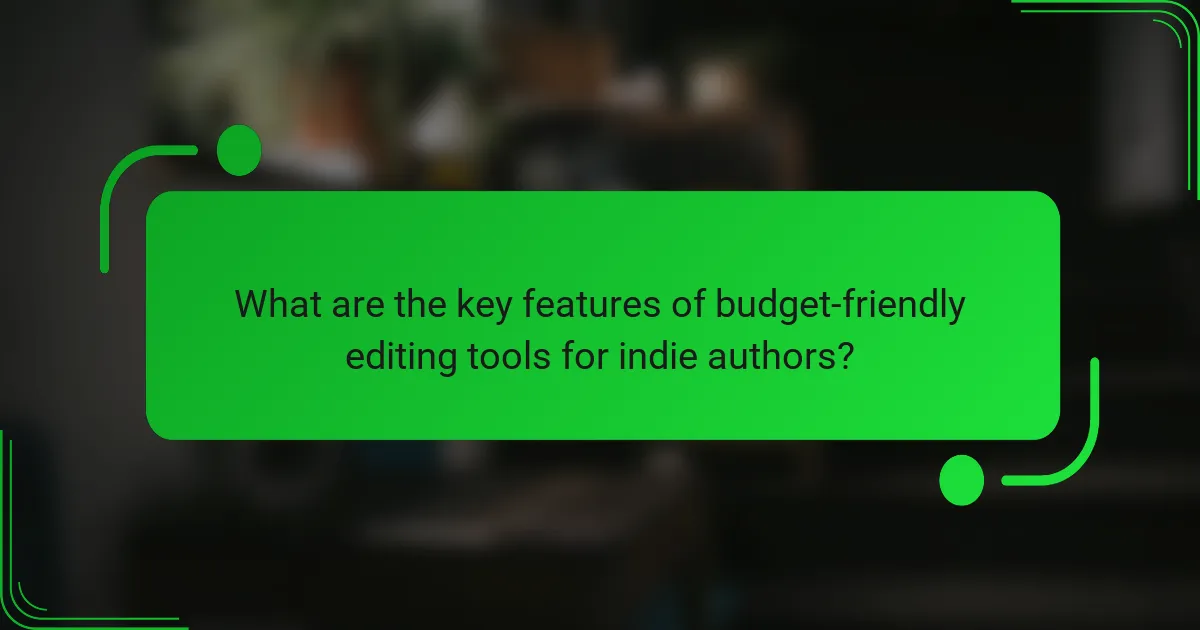
What are the key features of budget-friendly editing tools for indie authors?
Budget-friendly editing tools for indie authors typically feature user-friendly interfaces, essential editing functionalities, and affordability. Key features include grammar and spell check, style suggestions, collaboration options, and document formatting tools. Popular options like Grammarly, ProWritingAid, and Hemingway Editor provide these features at varying price points, making them accessible for authors on a budget.
Which tools offer the best proofreading capabilities?
Budget-friendly editing tools for indie authors with strong proofreading capabilities include Grammarly, ProWritingAid, Hemingway Editor, and Scribens. Each tool offers unique features that enhance writing quality.
Grammarly provides real-time grammar and style suggestions, with a free version available. ProWritingAid focuses on in-depth analysis, offering reports on readability and structure. Hemingway Editor emphasizes clarity, highlighting complex sentences and adverbs. Scribens is a free alternative with basic proofreading features and integration options.
These tools cater to various needs, making them ideal for indie authors seeking cost-effective editing solutions.
How do collaborative features enhance the editing process?
Collaborative features significantly enhance the editing process by enabling real-time feedback and streamlined communication among team members. These tools allow multiple authors and editors to work simultaneously, reducing turnaround time and improving overall efficiency. Additionally, version control ensures that all changes are tracked, minimizing the risk of errors. Tools like Google Docs and Dropbox Paper exemplify these features, offering user-friendly interfaces that facilitate collaboration.
What formatting options are essential for indie authors?
Budget-friendly editing tools for indie authors include essential formatting options like Microsoft Word, Google Docs, and Scrivener. These tools offer features such as spell check, grammar suggestions, and customizable templates. Microsoft Word provides extensive formatting capabilities, while Google Docs allows for easy collaboration. Scrivener is unique for its project management features tailored to authors. Each tool supports various file formats, ensuring compatibility with publishing platforms.
Which tools provide integration with publishing platforms?
Several budget-friendly editing tools integrate seamlessly with publishing platforms. These tools enhance workflow efficiency for indie authors.
| Tool | Integration Features | Cost |
|——————-|————————————————|——————|
| Grammarly | Direct publishing to WordPress, Google Docs | Free/Premium |
| ProWritingAid | Integrates with Scrivener, Google Docs | Free/Premium |
| Hemingway Editor | Export options for various formats | $19.99 one-time |
| Scrivener | Built-in publishing options | $49 |
| Reedsy | Direct formatting for Kindle and other formats | Free |
| Google Docs | Easy sharing and collaboration | Free |
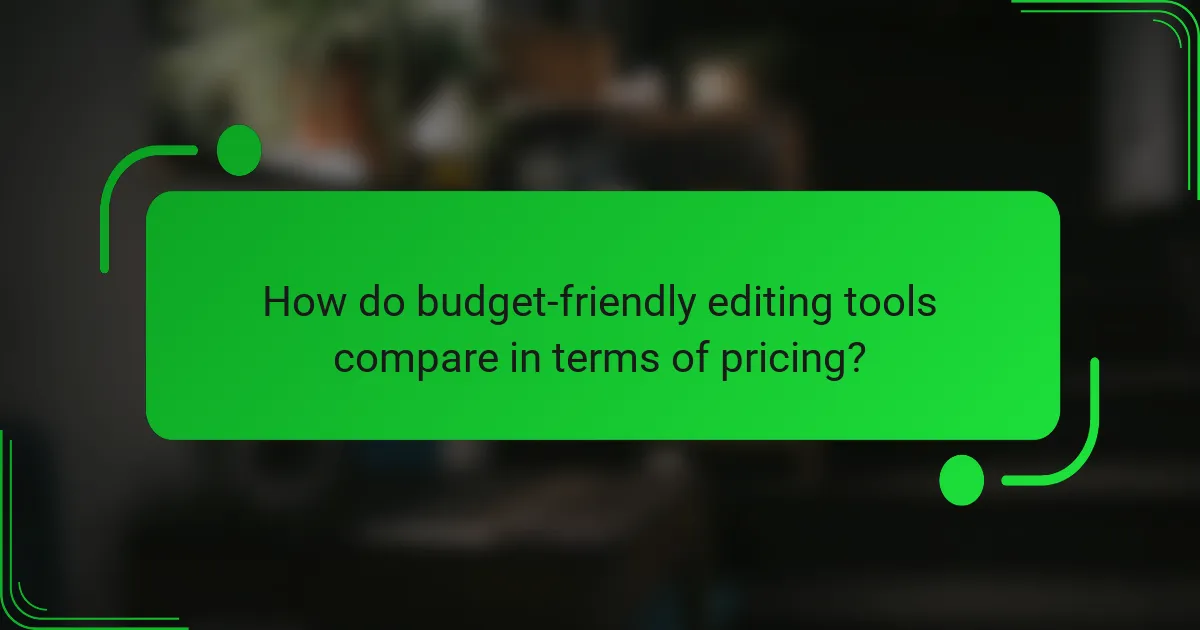
How do budget-friendly editing tools compare in terms of pricing?
Budget-friendly editing tools vary in pricing, typically ranging from free to around £50 per month. Tools like Grammarly and ProWritingAid offer tiered pricing models, while others like Hemingway Editor provide one-time purchase options. This affordability makes them accessible for indie authors.
What are the average costs of popular editing software?
The average costs of popular editing software range from free to around £300. Budget-friendly options include tools like Grammarly and Scrivener, which offer essential features for indie authors.
| Software | Average Cost | Key Features |
|——————|————–|—————————————-|
| Grammarly | Free – £30/month | Grammar checks, style suggestions |
| Scrivener | £49 | Project management, formatting tools |
| ProWritingAid | £20/month | In-depth reports, style improvements |
| Hemingway Editor | £19.99 | Readability analysis, editing tips |
| Adobe Premiere Pro| £20.99/month | Video editing, effects, and transitions |
| Final Cut Pro | £299.99 | Professional video editing tools |
Which tools offer free trials or freemium models?
Several budget-friendly editing tools offer free trials or freemium models. These include Grammarly, ProWritingAid, and Hemingway Editor.
Grammarly provides a free version with essential features, while its premium plan offers advanced suggestions. ProWritingAid has a free trial that allows users to test its comprehensive editing tools. Hemingway Editor offers a web version for free, with a paid desktop app for offline use.
These tools help indie authors enhance their writing without immediate financial commitment.
How do subscription models affect long-term costs?
Subscription models can lower long-term costs for indie authors by providing access to a range of editing tools without high upfront fees. These models typically offer tiered pricing, allowing users to select plans based on their needs and budget. For example, a monthly subscription might cost £20, while an annual plan reduces the monthly cost to £15. This flexibility helps authors manage expenses effectively. Additionally, many subscription services include regular updates and new features, ensuring authors benefit from the latest tools without extra costs. Overall, subscription models offer a budget-friendly solution for indie authors seeking quality editing resources.
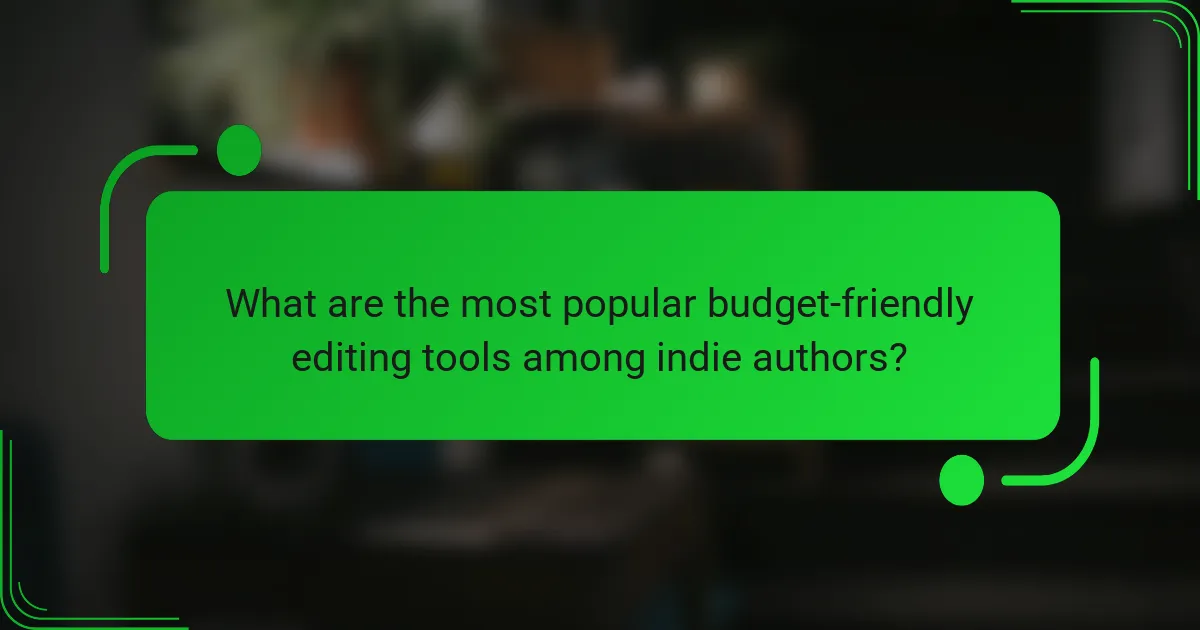
What are the most popular budget-friendly editing tools among indie authors?
The most popular budget-friendly editing tools for indie authors include Grammarly, ProWritingAid, and Hemingway Editor. These tools offer essential features for enhancing writing quality without breaking the bank.
Grammarly provides grammar checking, style suggestions, and plagiarism detection. ProWritingAid offers in-depth reports on writing style and structure. Hemingway Editor focuses on readability and clarity, highlighting complex sentences.
These tools are accessible, with pricing options that cater to various budgets, making them ideal for indie authors looking to improve their manuscripts affordably.
How does Grammarly stack up against ProWritingAid?
Grammarly offers a more intuitive interface and advanced grammar checks, while ProWritingAid excels in style suggestions and in-depth reports. Both tools cater to indie authors but differ in features and pricing models.
| Feature | Grammarly | ProWritingAid |
|————————-|————————–|————————–|
| Pricing | Starts at £12/month | Starts at £20/month |
| Grammar Checking | Advanced | Comprehensive |
| Style Suggestions | Basic | Extensive |
| Reports | Limited | Detailed |
| Integrations | Broad | Limited |
| User Interface | Intuitive | Complex |
What unique features does Hemingway Editor offer?
Hemingway Editor offers unique features like readability scoring, highlighting complex sentences, and suggesting simpler alternatives. It emphasizes clarity in writing, making it ideal for indie authors seeking budget-friendly editing tools. The app provides real-time feedback on sentence structure and passive voice usage, enhancing overall writing quality. Additionally, its distraction-free interface allows authors to focus solely on their content.
Which lesser-known tools are gaining traction in 2025?
Several budget-friendly editing tools are gaining traction in 2025, including Descript, Reedsy, and Scribophile. These platforms offer unique features tailored for indie authors, such as collaborative editing, audio transcription, and community feedback. Descript stands out for its audio and video editing capabilities, while Reedsy excels in providing professional services and templates. Scribophile focuses on peer reviews, fostering a supportive writing community. Each tool presents distinct advantages, making them appealing options for cost-conscious authors.
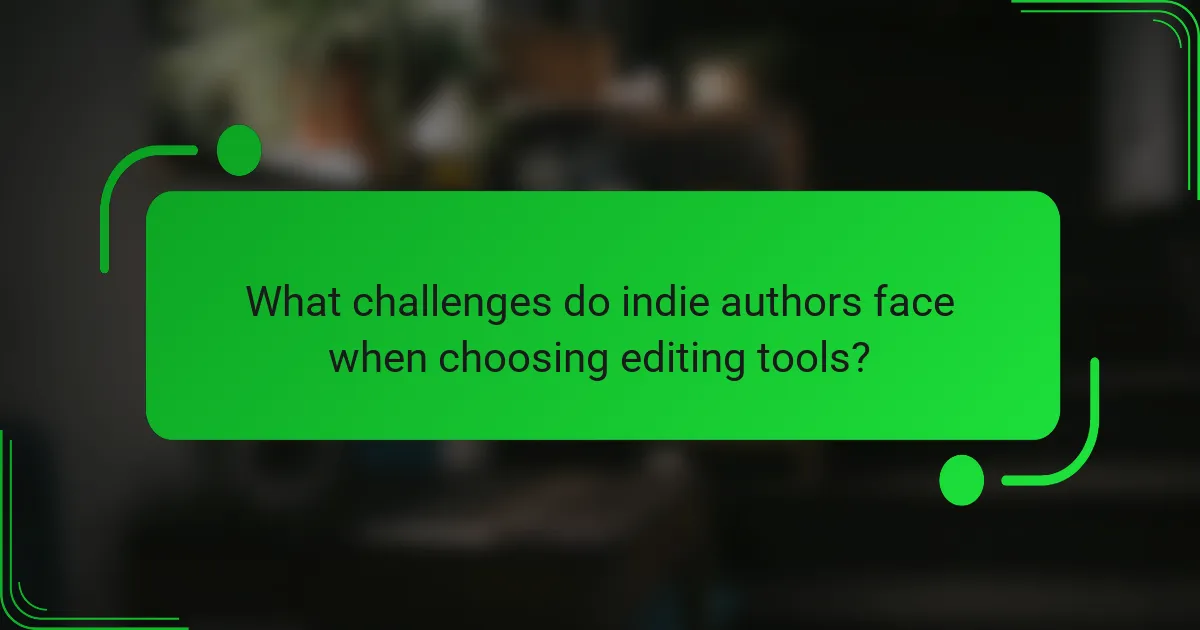
What challenges do indie authors face when choosing editing tools?
Indie authors face several challenges when choosing budget-friendly editing tools. Key issues include limited financial resources, the overwhelming number of options, and varying tool functionalities. Many tools lack essential features, making it difficult to find the right fit. Additionally, authors may struggle with the learning curve associated with new software.
How do varying user interface designs impact usability?
Varying user interface designs significantly impact usability by influencing user experience and efficiency. Intuitive designs enhance accessibility and reduce the learning curve, while cluttered interfaces can lead to frustration. For indie authors, budget-friendly editing tools with user-friendly interfaces simplify the writing process, allowing for better focus on content creation. Tools that offer customizable layouts and clear navigation further improve usability, enabling authors to maximize their productivity and creativity.
What are common technical issues experienced by users?
Common technical issues experienced by users include software crashes, slow performance, compatibility problems, and difficulty in exporting files. These issues can hinder the editing process for indie authors using budget-friendly tools. Regular updates and user support can help mitigate these challenges.
How can authors ensure they select the right tool for their genre?
Authors should evaluate editing tools based on genre-specific features, budget constraints, and user reviews. Consider tools that offer genre-focused functionalities, such as grammar checks for fiction or technical formatting for non-fiction. Look for options that provide free trials or affordable pricing to assess effectiveness. User reviews can highlight strengths and weaknesses relevant to your genre. Prioritize tools that integrate seamlessly with your writing process and enhance your unique voice.
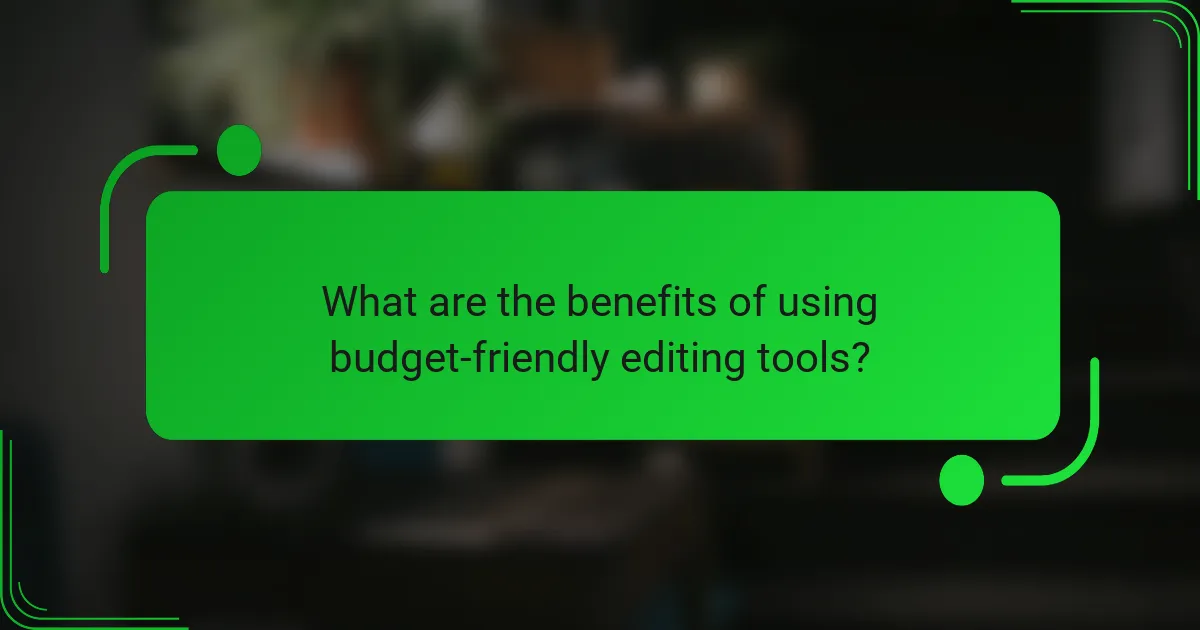
What are the benefits of using budget-friendly editing tools?
Using budget-friendly editing tools offers significant advantages for indie authors. They provide essential features at a lower cost, enabling authors to enhance their work without financial strain.
These tools often include grammar checks, style suggestions, and formatting options, which improve writing quality. Additionally, many budget-friendly options offer user-friendly interfaces, making them accessible for all skill levels.
Cost-effective tools can also facilitate collaboration, allowing authors to share drafts easily with editors or beta readers. Overall, these tools empower indie authors to produce polished manuscripts while managing their budgets effectively.
How can these tools improve writing quality?
Budget-friendly editing tools enhance writing quality by providing affordable options for grammar checking, style suggestions, and readability improvements. These tools often feature real-time feedback, enabling authors to refine their work efficiently. For instance, tools like Grammarly and ProWritingAid offer in-depth analysis and suggestions tailored to individual writing styles. As a result, indie authors can produce polished manuscripts without breaking the bank.
What role do editing tools play in the self-publishing process?
Editing tools are essential in the self-publishing process, enhancing the quality of manuscripts. They provide features like grammar checks, style suggestions, and formatting assistance, which are vital for indie authors. Budget-friendly options include tools like Grammarly, ProWritingAid, and Hemingway Editor, each offering unique functionalities to improve writing clarity and coherence. These tools enable authors to produce polished work without incurring high costs, making them invaluable in the competitive self-publishing landscape.
How do budget tools foster creativity and productivity?
Budget tools enhance creativity and productivity by streamlining the editing process for indie authors. They provide essential features like cost-effective collaboration, efficient time management, and access to professional-grade resources. These tools empower authors to focus on their writing, reducing stress associated with financial constraints. Additionally, budget tools often include user-friendly interfaces that foster experimentation and innovation in editing styles.
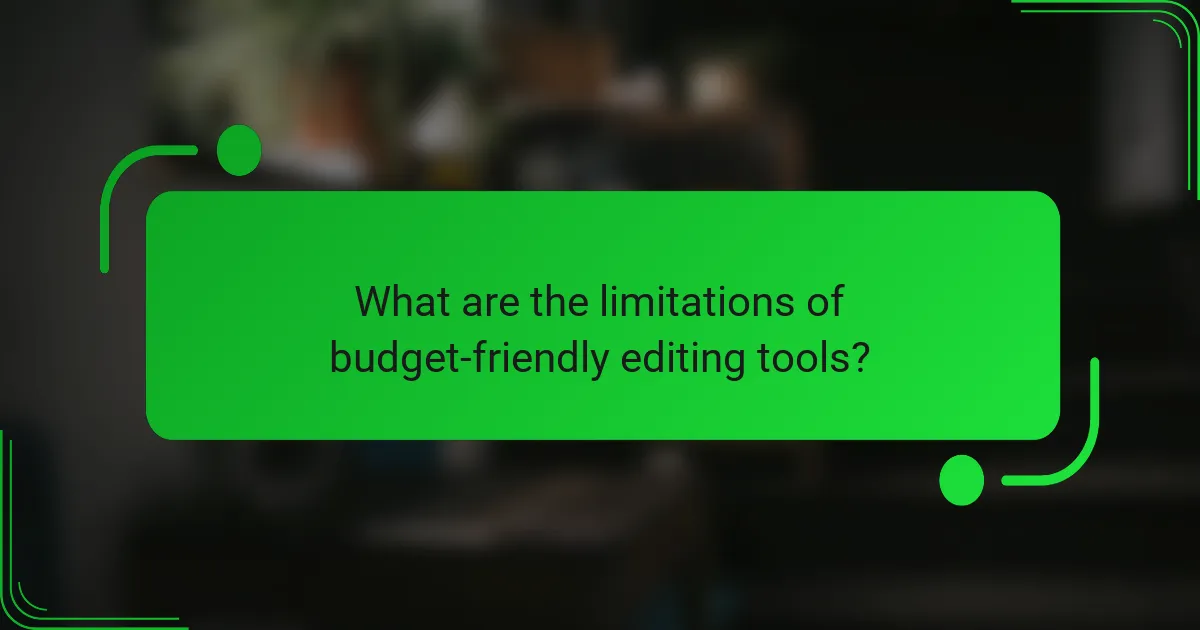
What are the limitations of budget-friendly editing tools?
Budget-friendly editing tools often lack advanced features and support. Their limitations include reduced functionality, lower quality output, and limited customer service. Users may also encounter compatibility issues with different file formats. Additionally, these tools might not integrate well with other software, hindering workflow efficiency.
Which advanced features are often missing in lower-cost options?
Lower-cost editing tools often lack advanced features such as real-time collaboration, extensive formatting options, and AI-driven grammar checks. These features enhance user experience and improve editing efficiency. Higher-end tools typically provide cloud integration, advanced analytics, and customizable templates, which are rarely found in budget-friendly options.
How does customer support vary across different tools?
Customer support varies significantly across budget-friendly editing tools for indie authors. Some tools offer extensive resources like tutorials and forums, while others provide limited assistance.
For instance, tools like Scrivener provide robust customer support with detailed guides and community forums. In contrast, simpler tools may only offer email support or basic FAQs. The level of support often correlates with the features offered, impacting user experience and satisfaction.
Additionally, response times can differ, with some tools promising quick replies and others taking longer to address queries. Overall, selecting a tool with reliable customer support can enhance the editing process for indie authors.
What should authors know about data privacy and security?
Authors must prioritize data privacy and security by using tools that comply with regulations. Selecting budget-friendly editing software with robust encryption and user controls is essential. Look for features such as secure cloud storage and data anonymization to protect sensitive information. Regularly update software to mitigate vulnerabilities and ensure compliance with data protection laws.
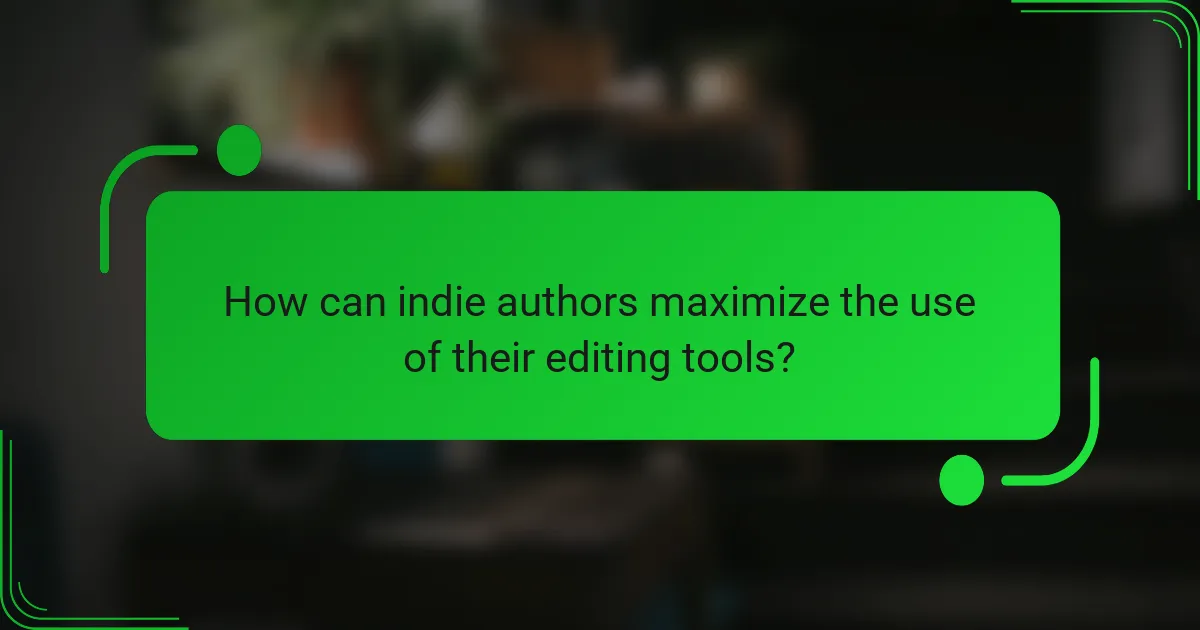
How can indie authors maximize the use of their editing tools?
Indie authors can maximize their editing tools by selecting budget-friendly options that offer essential features. Focus on tools with user-friendly interfaces, collaborative capabilities, and comprehensive grammar checks. Prioritize tools like Grammarly, ProWritingAid, and Hemingway Editor for their affordability and effectiveness. Each tool provides unique attributes, such as readability scores and style suggestions, to enhance writing quality. Additionally, leveraging free trials can help authors assess tools before committing financially.
What are best practices for integrating editing tools into the writing process?
Integrating budget-friendly editing tools into the writing process enhances efficiency and quality. Start by selecting tools that offer essential features like grammar checking, style suggestions, and plagiarism detection.
1. Research options that fit your budget, focusing on user reviews and trial versions.
2. Prioritize tools that integrate seamlessly with your writing platform.
3. Utilize collaborative features for feedback from peers or beta readers.
4. Regularly update your tools to access the latest features and improvements.
How can authors leverage feedback features effectively?
Authors can leverage feedback features effectively by actively engaging with readers and using their insights to improve writing. Incorporating feedback tools allows for real-time responses and iterative revisions.
Utilizing platforms that offer comment sections or collaborative editing can enhance the author-reader relationship. For instance, tools like Google Docs provide comment features, enabling authors to address specific concerns directly.
Additionally, analyzing feedback trends can reveal common themes or issues that need attention. This approach fosters a more polished final product and strengthens the connection with the audience.
Finally, responding to feedback publicly can build credibility and encourage more readers to share their thoughts, creating a cycle of continuous improvement.
What common mistakes should authors avoid when using editing software?
Authors should avoid over-reliance on editing software, as it can lead to overlooked errors and a lack of personal touch. Common mistakes include neglecting manual proofreading, ignoring software suggestions without context, and failing to familiarize themselves with tool features. Understanding the limitations of budget-friendly editing tools is essential for effective use.